How to Xbox Cloud Game on a Mac Pro With a PS5 DualSense
Gaming on a MacBook Pro just got better, thanks to the ability to connect a PS5 DualSense controller and play games from the Xbox Game Pass. In this tech tips article, we’ll go over how to do just that, step-by-step. But before we dive into the guide, let’s take a moment to talk about the story behind it.
The Backstory
My journey into Xbox gaming on a MacBook Pro is an interesting one. It all began when I stumbled upon the Mentor Pilot channel on YouTube, and I got hooked on flight simulators. I did some research and found out that Microsoft’s Flight Simulator could be played on the Xbox Game Pass. But there was a catch: I needed a controller to play it on my MacBook Pro.
Connecting the PS5 DualSense Controller to MacBook Pro
To connect the PS5 DualSense controller to a MacBook Pro, you’ll need to follow a few simple steps. First, make sure your MacBook Pro is running macOS Big Sur 11.3 or later. Then, open the Bluetooth settings on your MacBook Pro and put the DualSense controller into pairing mode by pressing the PlayStation logo and the Create button simultaneously until the light blinks rapidly.
Next, your MacBook Pro should detect the DualSense controller. Click “Connect” to pair the devices. You can also customize the controller settings, such as the home button, long press, launch pad, and more.
How to Xbox Cloud Game on a Mac Pro With a PS5 DualSense
Once the controller is connected, it’s time to start gaming. To play Xbox games on a MacBook Pro, you’ll need to sign up for the Xbox Game Pass and join Xbox Cloud Gaming. From there, you can select your favorite games and start playing them on your MacBook Pro.
It’s worth noting that the Xbox Game Pass also works with other controllers, such as the Xbox 360 and Xbox One controllers, as well as the PS4 DualShock controller. This means that if you don’t have a PS5 DualSense controller, you can still enjoy gaming on your MacBook Pro with another controller.
Conclusion
Gaming on a MacBook Pro has never been easier or more fun, thanks to the ability to connect a PS5 DualSense controller and play games from the Xbox Game Pass. With this guide, you can get started on your gaming journey in no time. Happy gaming!