To create high-quality videos, having the right equipment is essential. Video setup gear includes cameras, microphones, tripods, lighting kits, and editing software. A good camera with advanced features, good image quality, and the ability to change lenses is essential. A good microphone and tripod are also crucial for clear audio and smooth movements. Proper lighting can make a big difference in the overall quality of the video, and editing software is needed to refine and finalize the content. Investing in high-quality gear is important to create professional-looking and engaging content. Here are the things that I use or recommend in a video setup:
Camera
Apple iPhone 13 Pro Max
As a YouTuber, I choose to use the Apple iPhone 13 Pro Max as my video camera due to its exceptional camera capabilities and user-friendly interface. The device’s triple-camera system allows me to capture a wide range of shots, from ultra-wide landscapes to close-up shots with its telephoto lens. Additionally, the phone’s advanced video recording features, including Dolby Vision HDR and ProRes recording, ensure that my videos are of the highest quality. The iPhone 13 Pro Max offers me a convenient and professional-quality video camera that fits seamlessly into my workflow as a YouTuber.
Microphone
Boya M1
I choose to use the Boya M1 lavalier microphone for my videos due to its high-quality sound and convenience. The microphone’s omnidirectional pickup pattern ensures that my voice is clear and crisp, even in noisy environments. The compact size of the microphone also allows me to easily attach it to my clothing without it being visible on camera, giving my videos a professional look. Additionally, the microphone comes with a long cable, allowing me to move around freely while recording. Overall, the Boya M1 lavalier microphone offers me a convenient and reliable solution for capturing high-quality audio for my YouTube videos.
Tripod
K&F Concept
I use the K&F Concept tripod for my phone due to its versatility and stability. The tripod’s adjustable legs and center column allow me to easily adjust the height and angle of my phone for different shots, while the ball head provides smooth and precise movements. The tripod’s sturdy construction and rubber feet also ensure that my phone stays stable and secure while recording. Additionally, the tripod’s lightweight and compact design makes it easy to transport and set up on location. The K&F Concept tripod offers me a reliable and convenient solution for capturing smooth and stable shots for my YouTube videos. Also, it’s not too expensive.
Lighting Kit
Andoer
While this may not be my personal kit, I believe that the Andoer Lights kit is a great starting point for those looking to improve their YouTube videos with background lighting. The kit comes with two adjustable LED lights, providing ample light to brighten up any background. The lights also come with diffusers to create a soft and even light that looks natural on camera. The lightweight and portable design of the lights makes them easy to set up and move around as needed. Additionally, the kit comes at an affordable price point, making it a great value for those just starting out.
Back Lights Logo
Nanoleaf Mini Triangles Starter Kit
I choose to use the Nanoleaf Mini Triangles Starter Kit as backlights and a logo for my videos due to their customizable design and high-quality lighting. The 5 triangles that come with the starter kit were not enough for my logo so I also got the expansion kit below. The triangle-shaped panels can be arranged in a variety of configurations to create unique designs that complement my brand and content. The panels also offer a range of color options and lighting effects, allowing me to customize the lighting to suit the mood and tone of each video. Additionally, the panels are easy to set up and control using the Nanoleaf app or voice commands. The Nanoleaf Mini Triangles Starter Kit offers me a convenient and customizable solution for enhancing the visual appeal of my YouTube videos.
Nanoleaf Mini Triangle Expansion Pack
I got the Nanoleaf Mini Triangles Starter Kit to decorate my room with some colorful and interactive lighting. Although I loved the starter kit, I quickly realized that I needed more triangles to create the logo I had in mind. That’s why I decided to get the expansion kit as well. The additional triangles allowed me to complete my logo and create a stunning display that brightens up my room. If you’re planning to create a specific design with your Nanoleaf Mini Triangles, I highly recommend getting the expansion kit to have enough pieces to work with.
Editing Rig
Apple 2020 MacBook Pro M1
As someone who already owns an older model of the MacBook Pro, I don’t feel the need to upgrade just yet. However, I highly recommend the Apple MacBook Pro M1 as an editing rig for a YouTube channel. Its powerful M1 chip and optimized software make editing smooth and efficient, while the Retina display ensures that the final product looks stunning. The improved battery life and fast performance make it an excellent choice for content creators who need to work on-the-go. Overall, if you’re in the market for a new editing rig, the MacBook Pro M1 is definitely worth considering.