The successor of the macOS 12 Monterey was unveiled earlier this year at the Worldwide Developers Conference: the macOS 13 Ventura. With a beta version now available to the public, the next version of Mac’s operating system is expected to come to the public by the last quarter of this year.
WHAT NEW FEATURES SHOULD WE EXPECT?
This version will be introducing new and exciting features, revamping several apps, providing new functionality across the board, and offering a new multitasking experience on devices.
STAGE MANAGER
If you’ve ever used an iPadOS 16, you will be familiar with this new feature. Stage Manager allows you to multitask, organize, and group together different programs on your desktop, helping you focus on what task you want to prioritize. Stage Manager on the macOS Ventura places your primary app front and center on the desktop while hiding your other apps for easy access when necessary. You have free reign on how you want to organize your desktop, giving you the best layout that supports your workflow.
CAMERA CONTINUITY
This is another new feature that got people excited about the new iOS. You can now use your iPhone as a camera for your Mac! Using a stand, the iPhone can be placed atop the Mac which detects and automatically connects to the device. There are also multiple modes to choose from. You can utilize the Desk View feature, which makes use of the iPhone’s ultra-wide lens, as well as Center Stage and Studio Light, effects that light up your face while dimming the background.
SYSTEM SETTINGS
System Preferences is getting a facelift on the macOS Ventura. Renamed System Settings, this redesign makes it simpler to locate the right options when you need them. Similar to the settings on the iPhone, System Settings on the Mac features a refreshed look making it easier to navigate through different options without having to go through multiple pages to look for exactly what you need.
OLD APPS, NEW FEATURES
CLOCK
The Clock app has been available on the iPhone and iPad and has now made its way to the Mac with ventura. With continuity amongst devices seemingly a theme in this update, users can now set alarms, timers, and world clock on the Mac. You can also ask Siri to set them for you!
FACETIME
Going full-throttle with continuity features, Apple is introducing Handoff for Facetime in Ventura. This allows Apple devices to seamlessly connect from one device to another. Users can start a call from an Apple device and transfer to another Apple device nearby. Additional new features for Facetime, and similar third-party apps that work with iOS devices, are live captioning and transcribing. This makes it easier to communicate and collaborate on many things while on a call.
SAFARI
The tab groups in Apple’s native web browser have been upgraded. Shared Tab Groups now let your friends and family view, add, or remove tabs, making collaboration easy. You can also sync the settings for specific websites on all your Apple devices, allowing you to experience certain websites consistently across all your gadgets. To increase safety, Passkeys will also be available on specific websites and apps, enabling you to access your password manager and authenticate log-ins via Touch or Face ID.
Another native app to the Mac that is getting revamped is the Mail app. The improved Mail app will feature an updated search function that makes looking for specific emails, documents, photos, or other attachments a breeze. The app is also smarter now with features that allow reminders to be set to reply to emails and that can also detect if recipients or attachments are missing depending on the context of your email. You also have options to schedule and undo your emails which makes your workflow much easier and more efficient.
MESSAGES
Although there aren’t any major design overhauls for this app, there are features that have been added for users. You can now edit and recover deleted messages, much like on the iPhone. You can also unsend messages within a certain timeframe. A notable addition to Messages is its compatibility with Shareplay, which allows users with Apple devices to watch movies, listen to music, and play games, amongst other things, together.
WEATHER
Much like the Clock app, the Weather app sees its introduction to the Mac with the Ventura. The app features an optimized design for the desktop that shows weather information alongside nice visuals. Users can also receive notifications should there be severe weather alerts in their area.
Also, check out iOS 16 and what we know so far.