Unboxing and Setting up the Nanoleaf Starter Kit and Expansion Pack
Are you looking for a new way to spice up your home decor? Look no further than the Nanoleaf Starter Kit and Expansion Pack. In this article, we will be unboxing and setting up both the starter kit and the expansion pack to create a unique logo that will sit behind us. Let’s get started!
Unboxing the Nanoleaf Starter Kit
We start by unboxing the Nanoleaf Starter Kit. The box features the Nanoleaf logo and states that it is compatible with Apple Home Kit. The mini triangles starter kit comes with five triangles and is compatible with Google Assistant, Alexa, and Smart Things.
Inside the box, we find a quick start guide, an informational card on how to use the app and create shapes, and the triangles themselves. There are six connectors, some stickers, a Nanoleaf sticker, and a charger. There are two plugs for the charger, the UK one, and the Europe one.
To put the triangles on the wall, we just need to apply pressure to the center. We see that they connect three ways, and there is a sticker on the back of each triangle. The triangles are easy to connect, and it’s simple to remove them if you want to move them around.
Unboxing the Nanoleaf Expansion Pack
Now we will unbox the Nanoleaf Expansion Pack. This pack features ten triangles and is compatible with Apple Home Kit. The box states that it requires a Nanoleaf Shape Starter Kit to use. Inside the box, we find a quick start guide, an informational card with some more complicated designs, and the triangles themselves.
The expansion pack comes with ten connectors, some stickers, and the tools needed to attach them to the wall. There is also a controller that can synchronize with music, but we will explore that later.
Making the Logo
Now that we have unboxed both the Nanoleaf Starter Kit and the Expansion Pack, it’s time to create our logo. We will be using both sets of triangles to create a unique design that will sit behind us.
The Nanoleaf app makes it easy to create a variety of shapes and designs. We can touch the triangles to change the colors, and the app detects the layout. The app is compatible with iOS and Android, and the setup is straightforward.
After some experimentation, we finally create our logo, and it looks fantastic. The Nanoleaf triangles add an entirely new element to our home decor, and we couldn’t be happier with the result.
Conclusion
In conclusion, the Nanoleaf Starter Kit and Expansion Pack are fantastic additions to any home. They are easy to set up, versatile, and add a unique and modern element to your home decor. With the Nanoleaf app, the possibilities are endless, and you can create a design that perfectly suits your style. We hope this unboxing and setup guide was helpful and that you enjoy your new Nanoleaf triangles.