Eco Dot 3d gen Unboxing & Setup.
It’s really easy to get Alexa out of the box but it’ll take a few minutes to set it up. Nothing hard and once you set it up it’s really easy to use.
Eco Dot 3d gen
I’m Unboxing the Eco Dot 3d gen(see the lowest price) in this video. You’ll also see how to set it up and what I’ll talk with Alexa.
Well, if you want to make your house smart then you’ll most likely need a central hub from where you can control the whole house. It can be a Google, Alexa or Siri device. Today we’ll focus on Alexa. The packaging is very simple. You don’t even need a knife to open it because it’s easily rippable as you can see in the video.
Setting up Alexa is not hard and it takes just a few minutes until you can talk with it.
I find it funny talking with Alexa and it has quite a lot of functions. That’s where we are most interested in because we can control a lot of things from our house with Alexa. Because Alexa is from Amazon we can also do our shopping just with our voice which is great.
Going back to functions Alexa is the hub that you need to make your house smart. With Alexa, you can control things like lights, heaters and room temperature, security cameras and locks, and much more. It is essential if you’re looking to build a smart house.
I also have the Philips Hue smart lights and I found an interesting feature on Alexa. You can set a certain word
We’ve also unboxed some of the PS5 Accessories if you want to check that as well.