The N-1 Controller is designed to work for all versions of the Xbox One. The box comes with a USB cable that you can use to charge it. If you are planning to use the N-1 controller wirelessly, you have to first plug the USB dongle into your laptop or console.
N-1 Controller Unboxing and Testing
In this video, I’m Unboxing the N-1 Controller(see the lowest price). You’ll also see my first impressions on the N-1 Controller, what you get in the box and I’ll be testing it as well.
The controller itself does look slightly different. The button layout is pretty much similar to the Xbox one controller. The D-pad design seems cool and it appears that it will allow for precision movement as well as good grip.
The buttons are ok and they feel quite similar to the Xbox One controller. The N-1 also features a built-in vibration function for a more realistic experience.
The triggers behave just like the Xbox one controller – they are top hair-triggers that can also be pressed down. This is very helpful for shooting in games. You’ll find yourself frequently pressing the trigger but not holding it all of the time.
If you’re wondering about how good the N-1 controller feels, I have to say that its plastic exterior feels ok at the touch. Though it doesn’t look as premium as an Xbox one controller.
I am happy to report that even though this wireless controller is charging, it stays connected throughout my gaming session without dropping out once.
This N-1 Controller is compatible with the Xbox One, PC, P3. If you are looking for an alternative to use instead of the Xbox one controller then I would recommend this product.
The Wireless Controller has no headphone jack.
Overall, the N-1 Controller looks good and works well too. If you don’t want to shell out extra cash for your gaming needs then buying these would be a good idea.
We’ve also unboxed the Clevo Controller if you want to check that as well.