How to Play PC VR Games on Pico 4: A Step-by-Step Guide
Virtual reality (VR) gaming has become more popular over the years, with many gamers seeking to experience immersive gaming. However, VR gaming is often expensive, requiring a VR-ready PC, a VR headset, and specialized controllers. But what if you don’t have a VR-ready PC? In this article, we’ll show you how to play popular PC VR games, such as Beat Saber and Half-Life Alex, on your Pico 4.
Using Shadow: A Cloud-Based Solution
If you don’t have a powerful gaming PC that’s capable of running VR games, there is an alternative: a cloud-based service called Shadow. This service gives you a VR-ready PC in the cloud, which you can access from almost any device. However, it does come at a cost of around $30 per month (or $25 per month with a coupon code), so bear that in mind before proceeding.
Step 1: Subscribe to Shadow
To get started, you’ll need to subscribe to Shadow. Just hit the subscribe button and follow the prompts to add your zip code and select the Shadow PC. If you want extra storage, it will cost you extra, but the basic subscription should give you enough storage to get started.
Step 2: Download the Shadow App
After subscribing, download the Shadow app for your operating system (Mac or Windows). Once installed, log in to your account and click “Start” to connect to your Shadow PC.
Step 3: Install Virtual Desktop
Next, you’ll need to buy and install Virtual Desktop on your Pico 4. Once installed, open the app and log in to your Shadow account. After connecting to your Shadow PC, you’ll need to add your Pico 4 username to the app.
Step 4: Install Steam and SteamVR
Install Steam and SteamVR on your Shadow PC, and create an account if you don’t have one.
Step 5: Connect Your Pico 4 to Your Shadow PC
If you’ve followed the previous steps, your Pico 4 should now be connected to your Shadow PC. Open SteamVR and start playing your favorite VR games!
Tips for a Better Gaming Experience
To get the best possible gaming experience, we recommend connecting your laptop to your router with a cable to ensure a more stable connection. This should help reduce lag and make your gaming experience smoother.
Final Thoughts
Playing PC VR games on your Pico 4 using Shadow is a great way to experience immersive gaming without the need for a VR-ready PC. While it does come at a cost, using a cloud-based service like Shadow is a viable option for those who want to experience PCVR gaming without the high cost of owning a VR-ready PC.
Links
Subscribe and make Shadow Account – Use this Code for £5/$5 Discount – EAE5D07