Unboxing the Samsung Galaxy Watch 4 and also Setting Up and Playing with it
The Samsung Galaxy Watch 4 is a popular choice among smartwatch enthusiasts. It is packed with features that make it a perfect companion for anyone who wants to track their fitness goals or stay connected on-the-go. In this article, we’ll be unboxing, setting up, and playing with the Samsung Galaxy Watch 4. We’ll be checking out all the features and everything that this watch has to offer.
Unboxing
Let’s start with unboxing the Samsung Galaxy Watch 4. The box is quite simplistic, and it requires a tool for opening, just like the Huawei GT2 Pro. However, the box design is more like an Apple Watch experience, while the Huawei GT2 Pro looks more like a premium watch. Inside the box, we have the watch, a charging station cable, and some manuals.
Setting Up
After unboxing, the next step is setting up the watch. To set up the Samsung Galaxy Watch 4, you need an Android phone. The watch doesn’t work with Apple phones, and Huawei phones are also not compatible since they are banned from Google. Once you have an Android phone, you need to install the Galaxy Watch app or Galaxy Wearable app.
Once you connect the watch to the phone, you’ll be prompted to agree to download some software. After downloading the software, you can start checking out the features of the watch. You can manage the watch settings, notifications, and more from your phone.
Playing with the Features
The Samsung Galaxy Watch 4 comes packed with features that make it an excellent choice for fitness enthusiasts. You can activate Samsung Health, which includes advanced features like heart rate, blood pressure, ECG, sleep tracking, and more. The watch also has a body composition feature that you can use to track your body fat percentage, muscle mass, and more.
In addition to fitness features, the Samsung Galaxy Watch 4 also has a variety of other features. You can manage notifications, control music, and download apps. The watch has a battery life of up to five days, and you can extend it up to 52 days by turning off certain features. The always-on display is a convenient feature that makes it easy to check the time and other important information at a glance.
Conclusion
The Samsung Galaxy Watch 4 is an excellent smartwatch that is packed with features. Setting up the watch is easy, and the user interface is intuitive. Whether you’re a fitness enthusiast or someone who wants to stay connected on-the-go, the Samsung Galaxy Watch 4 is an excellent choice. With a variety of features and a sleek design, this watch is a must-have for anyone looking for a top-of-the-line smartwatch.